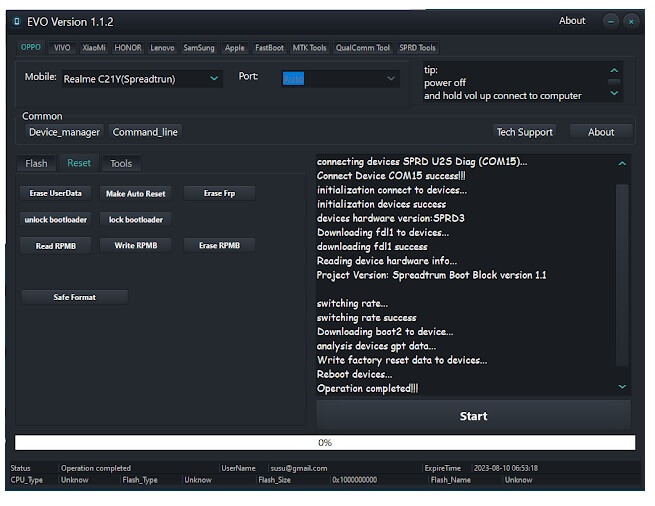EVO Tool V1.1.4 is a simple android repair program that helps you to bypass FRP lock, Unlock Pattern lock, flashing & repair phones for free. Also, it helps to unlock FRP, Remove Patterns, passwords, and pin lock easily. If you want a free complete mobile repair program for your Android phone then download EVO Tool V1.1.4 and use our steps to install it on your PC easily.
You can use the UnlockTool to Remove Screen Lock, Pattern/Password/Pin, and FRP Unlock, from Huawei, Xiaomi, Vivo, Oppo, Realme, Poco, Redmi, MI, Asus Zenfone, Vsmart, Lenovo, Nokia, ZTE, Mobistar, FPT, Asanzo, Tecno, Invens, LG, Samsung, ITEL with Android 5 to Android 12 powered phones quite easily.
The procedure of using EVO Tool V1.1.4 is quite easy, all you have to do is, run the UnlockTool, then put your device in ADB/Download/Meta/EDL mode, connect to the computer, and click on Reset FRP/Unlock, That’s it.
These days, all Android phones come with FRP protection. This protects Android users’ privacy during thefts. To bypass the Google account verification lock, you have to use the same Google ID password and password you used to set it up earlier on the phone. Else, You can use this type of Unlock Tool to bypass or reset the phone. You can’t be able to use your phone without verification.
Read More: BMB SPD FRP TOOL v5 Download Latest Version Free
Download EVO Tool V1.1.4 Latest Vesion
Name: EvoUnlockTool.V1.1.4.exe
Size:49MB
Password: evondt
Download: Mediafire Link
How To Use EVO Tool
- Download MST Tool V5.9.1 latest setup to your computer
- Disable Windows Defender or any other windows Antivirus software
- Run MSTtool.exe as Admin
- You’ll need to install all the drivers you have already installed. If not, skip this step.
- You’ll need to add your email address and password to be registered for the tool.
- Then click to register when it that is asking for and then enter your name there. You can then enter your name, and then click the next.
- Once you’ve successfully registered the tool,
- Purchase the Activation credit from MST website
- Check the Credit will reflect in the tool
- You can now complete all the required information and click the Login button
- Now the tool will open
- Done.
Changelog!!! mtk add mt6891 and 6877 support Xiaomi and redmi support unlock FRP and mi cloud in recovery mode without opening your phone without tp but before doing it you need select mobile; this is very important; in case it can not auto-read gpt this Xiaomi new way to erase FRP and micloud is not cased what CPU is inside the phone; just system high then MIUI 12.5, like 12.5.8 miui 13 system,12.5.2... so normal we can say all the new devices can do and the Evo tool moves all to the cloud, we will test more devices and add them one by one to the server; without updating software you can repair the last mobile added to the Evo server :) so now Xiaomi list just some not full; but soon will upload all
Read Some other Articles: