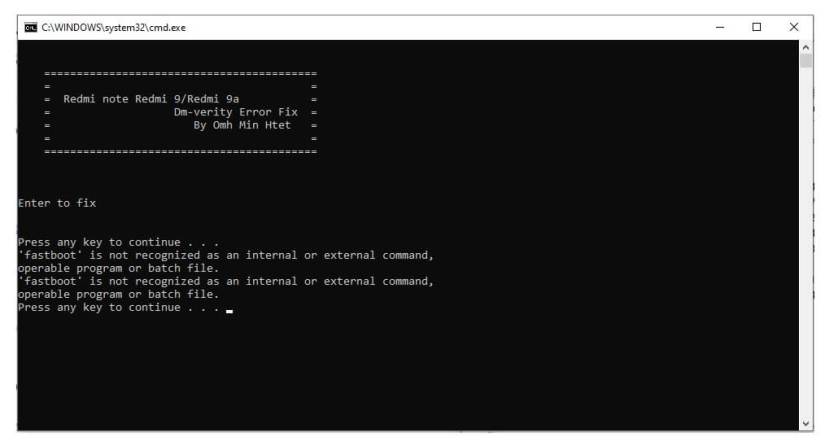OMH Redmi 9 -9A Dm Verity Corruption Fix Tool is a small simple Windows utility application that allows Xiaomi Redmi 9, and Redmi 9A device users to Fix Corruption Dm Verity errors for free. So, if your device is stuck at dm-verity need to check verification failed screen and you want a fix the phone, then here we share with you a free tool to fix the error easily just follow these simple steps and download OMH Redmi 9 -9A Dm Verity Fix Tool on your computer to fix your phone easily.
Dm Verity error appears when the Android os detects the security changes on the firmware as unsafe. It also appears when the filesystem has corrupted and some other reasons that will cause the data corrupted.
The Procedure is pretty simple, first, Run Tool, and Power off your phone. Connect the device to the PC then the device COM port in your device manager. Then, select the option and click on the Start button. After flashing, the device will reboot automatically.
It is 100% compatible with all versions of Windows System, Windows XP, or Windows 7, 8, 8.1, 10, (x32, 64-bit). The Tool comes with an easy-to-use UI & the size is just near about 30MB, to use the tool, you need to install .Net Firework on your PC.
More: Gorontalo Tool V3.5 MTK Qualcomm Unlock Tool Android Download Free Latest Version
Download OMH Redmi 9 -9A Dm Verity Corruption Fix Tool Latest Version
File Name: ToolRedmi9.zip
Type: exe
File Size: 90MB
Version:
Download: Click Here
Download: Xiaomi USB Driver
How to use
- Download & extract OMH Redmi 9 Fix Tool to your PC
- Launch the tool.exe
- Select the options & hit enter
- Switch off the Mobile Device > Press and Hold Power and Volume Down keys & Connect to PC
- Wait for the finish.
- Wait to complete the process.
- Congratulations!
- Now disconnect and Powered on the device.
Related articles may you like: